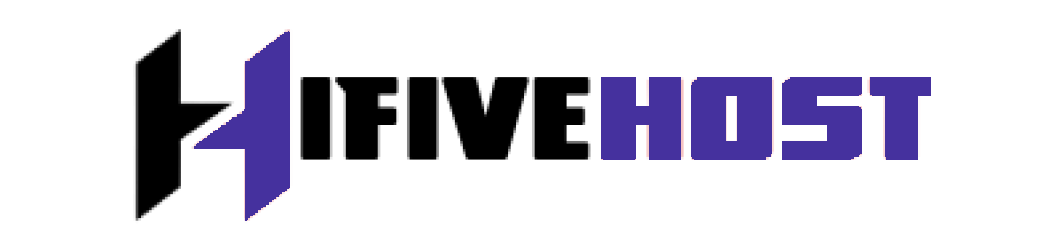Overview
Postfix is a widely used mail transfer agent (MTA) that routes and delivers electronic mail. It is known for its performance, security, and ease of configuration, making it a preferred choice for many administrators.
Key Concepts
Mail Transfer Agent (MTA): A software responsible for transferring email messages from one computer to another.
SMTP (Simple Mail Transfer Protocol): The protocol used by MTAs to transfer email.
Basic Configuration
The main configuration files for Postfix are located in /etc/postfix/:
main.cf: The primary configuration file where most settings are defined.
/etc/postfix/main.cf
master.cf: Configuration for the Postfix daemon processes.
/etc/postfix/main.cf
Example Configuration
A simple main.cf configuration might include:
myhostname = mail.example.commydomain = example.commyorigin = $mydomaininet_interfaces = allmydestination = $myhostname, localhost.$mydomain, localhostmynetworks = 127.0.0.0/8, [::1]/128home_mailbox = Maildir/
Common Commands:
Service Management
Start Postfix
sudo systemctl start postfix
Stop Postfix
sudo systemctl stop postfix
Restart Postfix
sudo systemctl restart postfix
Check Status
sudo systemctl status postfix
Configuration Management
Reload Configuration
sudo postfix reload
Check Configuration
sudo postfix check
Queue Management
View Mail Queue
mailq
Flush Mail Queue
sudo postfix flush
Delete All Messages in Queue
sudo postsuper -d ALL
Delete Messages from Specific Sender
sudo postsuper -d ALL -r "[email protected]"
Monitoring and Logs
Postfix logs are typically found in /var/log/maillog or /var/log/mail.log depending on your system's configuration.
View Logs
tail -f /var/log/mail.log
Common Configuration Options
Hostname:
myhostname = mail.example.com
Domain:
mydomain = example.com
Network Interfaces
inet_interfaces = all
Relay Host
relayhost = [smtp.yourprovider.com]:587
Advanced Topics
TLS Encryption
smtpd_tls_cert_file=/etc/ssl/certs/your_cert.pemsmtpd_tls_key_file=/etc/ssl/private/your_key.pemsmtpd_use_tls=yessmtpd_tls_session_cache_database = btree:${data_directory}/smtpd_scachesmtp_tls_session_cache_database = btree:${data_directory}/smtp_scache
SPF and DKIM
Ensure your DNS records are configured for SPF.
Use a tool like opendkim to sign outgoing messages with DKIM.
Troubleshooting Tips
Check Logs: The first step in troubleshooting Postfix issues is to check the log files.
Verify DNS: Ensure your DNS records (A, MX, SPF, DKIM) are correctly configured.
Test SMTP: Use tools like telnet or swaks to test SMTP communication.
Permissions: Ensure proper permissions on Postfix configuration files and directories.