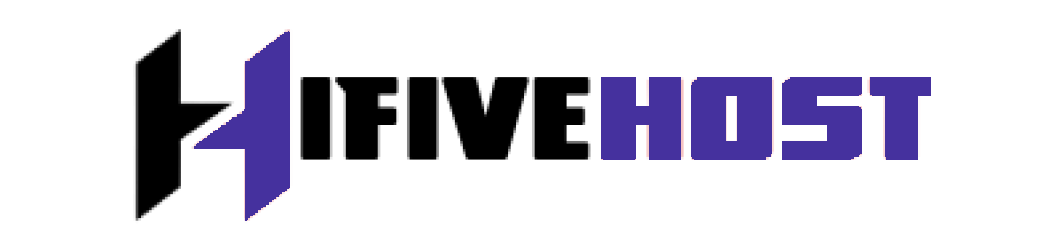Steps to disable all LFD Email Alerts.
1) Login to WHM.
2) Navigate to “ConfigServer Security & Firewall” under the “Plugin” section.
3) Click the “Firewall Configuration” button to edit the CSF configuration file.
4) Search for “LF_EMAIL_ALERT” on the configuration file and change it from “On” to “Off” button.
5) Click on the “Change” button to save the changes.
need to restart CSF and LFD services to enable all changes we made in the above steps. So click on the “Restart csf+lfd” button to restart both services.
This can do the above setting via the terminal also.
1) Log in to the server via SSH.
2) Open CSF configuration file and search for LF_PERMBLOCK_ALERT and set the value to 0.
# vi /etc/csf/csf.conf
LF_EMAIL_ALERT = "0"
PT_USERMEM = "0"
PT_USERRSS = "0"
PT_USERTIME = "0"
3) You need to restart both CSF and LFD services to enable the changes.
# service csf restart
# service lfd restart