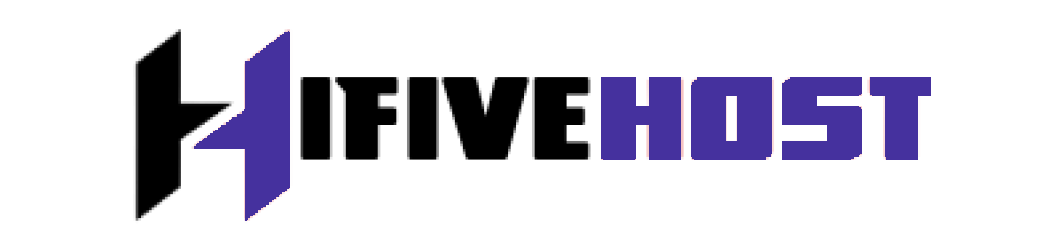Installing phpMyAdmin on your domain:
If you want to access phpMyAdmin directly from your domain, you need to install phpMyAdmin on your hosting account. This method will create a link to access PHPMyAdmin directly from your domain (e.g. http://www.example.com/PhpMyAdmin).
Follow the steps below to install phpMyAdmin on your domain:
Step 1: Download the latest stable version of the PhpMyAdmin software here.
Step 2: Extract the archive file on your computer.
Step 3: Rename the extracted phpMyAdmin-5.0.2 folder to phpMyAdmin so that your URL will look something like this: http://www.example.com/PhpMyAdmin.
Step 4: Upload the phpMyAdmin folder into the public_html directory of your hosting account and place it and the exact location where you would like to access the software. For example, if you want to access it from http://www.example.com/PhpMyAdmin you should place the content of the extracted directory straight under the public_html/PhpMyAdmin folder of your hosting account.
Note: To upload files to your web server, you can either use an FTP client like FileZilla or use the File Manager interface provided in your hosting cPanel.
You should now be able to access phpMyAdmin directly from your domain.
Step 5: Visit http://example.com/phpMyAdmin in your web browser. (Replace www.example.com with your actual domain name.) You will be prompted to enter your cPanel user name and password.
Once you have entered your credentials, it should take you straight to the phpMyAdmin interface.