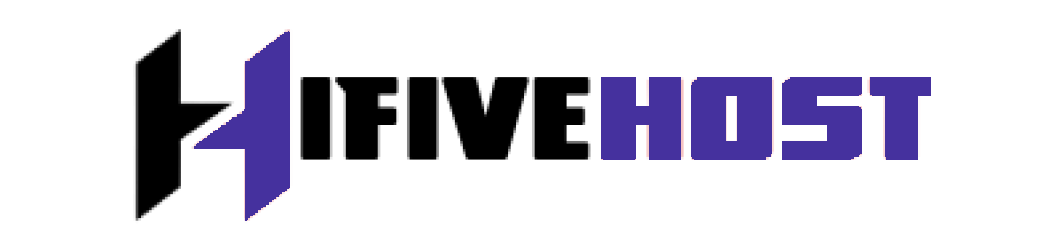The server hostname SSL certificate is needed for secure connections to cPanel services.
The hostname SSL certificate is applied to these cPanel services:-
- FTP Server
- Exim (SMTP) Server
- Calendar, cPanel, WebDisk, Webmail, and WHM Services
- Dovecot Mail Server
You need to follow below steps:-
1. To install an SSL certificate for your server's hostname, and also onto the WHM/cPanel services, use the following location:
WHM: Home -> Service Configuration -> Manage Service SSL Certificates
2. Check all boxes for all the services, then select the 'Browse Certificates' button:
3. Select the hostname SSL certificate that is VALID from the menu under 'root'. The below example only shows a self-signed certificate. On your server, locate and use the VALID hostname SSL certificate:
4. Once selected, you will see the SSL certificate on the page with green checkmarks next to it:
5. Select the 'Install' button