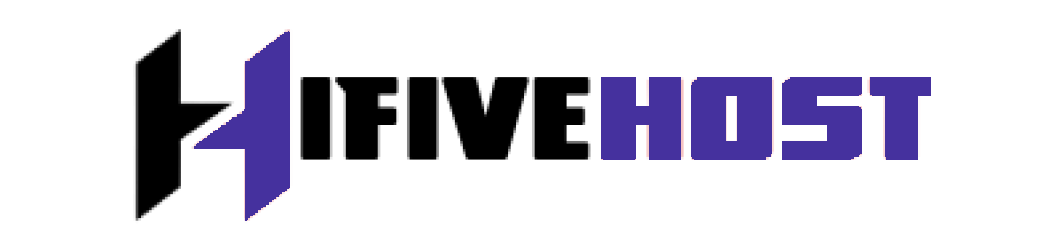This guide will show you how to enable end users to examine their system utilisation data while using LVE Manager on CloudLinux.
Method:-
- Log into WHM as the ‘root’ user.
- Navigate to "Home / Server Configuration / CloudLinux Manager."
- Select the "Options" tab.
- Expand the "User interface settings" section.
- Unselect the "Hide LVE end user usage statistic" option.
- Click the "Save Changes" button.