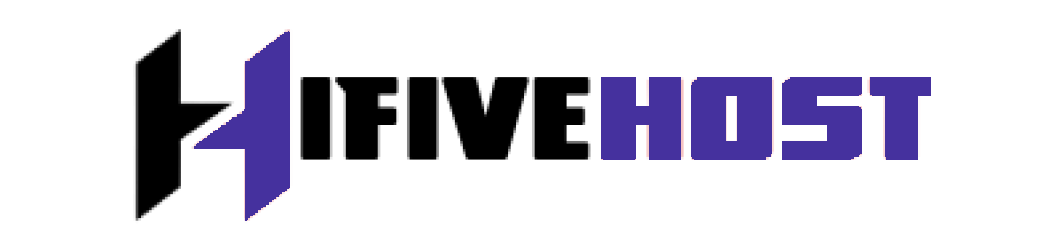CageFS is a CloudLinux feature that isolates users within their own virtual file system. The following instructions will let you install CageFS on a cPanel server. CageFS requires CloudLinux to be installed and at least seven gigabytes of space for the skeleton directory.
Run the following command as root using SSH:
CloudLinux 7:
yum install cagefsCloudLinux 8:
dnf install cagefsAfter CageFS installs, the skeleton needs to be generated:
cagefsctl --initAfter CageFS is fully initialized, you can enable CageFS for all users with the following command:
cagefsctl --enable-allComplete CageFS documentation can be found in the CloudLinux documentation: