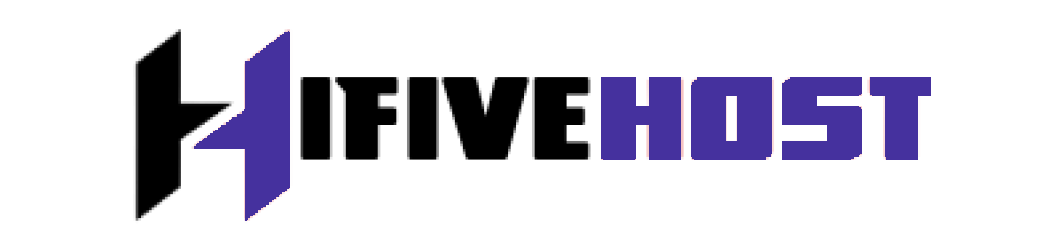- Log into SSH or open "Terminal" in WHM as the 'root' user.
- Run
/usr/share/av-userside-plugin.sh.
[root@server ~]# /usr/share/av-userside-plugin.sh
info [install_plugin] Installing to jupiter
info [install_plugin] Installing imunify-antivirus in Feature Manager ...
info [install_plugin] Done
info [install_plugin] Scheduling task to update sprites
info [install_plugin] Scheduling task to update API spec files
Plugin installed ok
info [install_plugin] Installing to paper_lantern
info [install_plugin] Scheduling task to update sprites
info [install_plugin] Scheduling task to update API spec files
Plugin installed ok
[root@server ~]# - The "ImunifyAV plugin" feature is now available in feature lists, and the "ImunifyAV" feature is available in the cPanel interface.
ImunifyAV is installed and running OK in WHM, but the "ImunifyAV" interface does not appear in users' cPanel interfaces.
Description:
By default, the "ImunifyAV plugin" option is not available in "Feature Manager," and the "ImunifyAV" feature is not visible in the cPanel interface. The av-userside-plugin.sh script will set up the "ImunifyAV plugin" option in "Feature Manager" and enable the "ImunifyAV" interface in cPanel.
Follow below steps: